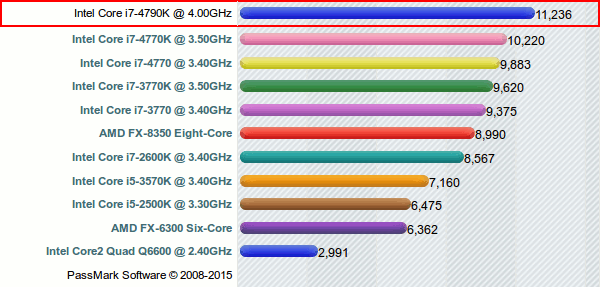2015 — 10 March: Tuesday
Ho hum. It's somewhat past midnight.
Refreshed and relaxed...
... I can now describe yesterday's tragi-comic events. I'm back to my 24" Dell, at a mere 1920x1200 mode. I did try using one of my 27" Asus screens, hoping thereby to enjoy its greater resolution but,1 alas, the best it could manage (being unfamiliar to my Mint 17.1 system) was something like 1650x900. At that resolution on a 27" display, it was just too horrible. Although, I'm forced to admit, not quite as horrible as 640x480 on a 40" display...
What happened was...
... Brian and I had planned a walk. But (since he wanted to pick up a cheap little SSD to liven up his Linux PC) he suggested we repeat one of our recent walks, only five miles from Novatech. Who could resist that? I mentioned the proximity of Portchester Castle (with which he was unfamiliar) and the entire disastrous chain of events was unwittingly set in motion.
Saturday's wrangling trying to squish the GTX970 graphics card into a case clearly not really designed to accommodate it had left me wondering whether I might not do a lot better if I simply bought a new, larger, PC case. And Novatech sell those.
"Also," thought I, "I could really do with an oomphier2 power supply, too".
Inspection of a suitably-sized new case and 750W power supply (there's no harm in looking, is there?) shows just how far both the interior design and layout3 has improved. Ooh, look at that neat stack of trays perfect for my four SSDs. And that neat set of SATA power cables that plug into a modular set of sockets on the power supply. Oodles of SATA III ports (five, at least, with rumours of a sixth somewhere — possibly fed to the slot on top of the case that you can push a 'naked' SATA device into, or possibly fed to the eSATA port at the end of that useful set of lower front panel USB3 ports and smart cards of various flavour).
"But how," thought I, "could I possibly live with the shame of fitting my tatty old motherboard into such a nice new case? OK, while I'm here, why don't I just sneak a peek at a new motherboard?" Seasoned readers may have an inkling of where this is going.
Modern motherboards are seriously nice. As are low-profile silent CPU coolers... "That's all very well," thought I, "but how could I possibly live with the shame of fitting my current Intel i7 2600K and its whopping great Zalman cooler into such grandiose new surroundings?" It would be akin to moving into a new council house but continuing to keep coal in the bath.4 "I know," thought I, "Let's ask the nice young man to price up one of his barebones bundles and see how it looks." Of course, no point doing that without at least considering an Intel i7 4790K and 16GB of go-faster memory... "Is that all? Sounds pretty reasonable to me. Can you fit it all together while we go for a stroll round yonder castle? Great! See you in a couple of hours."
And that was really when the trouble began fun started, your Honour. After moving my four SSDs into the new case, followed by the easy fitting of the GTX970, and my Blu-ray drive, Brian tried his best to re-animate the Linux system I'd been running mere hours earlier. But it was now as shy and retiring as my pet tortoise of 50 years ago.
Re-installing Linux should cure its residual booting issues. Meanwhile, the GTX970 and the 4K 40" screen will remain tantalisingly disconnected. BlackBeast Mark III — for want of a better name — is not quite ready for hi-res big screen Prime Time. However, I shall get there... Knowing that it can be made to work is more than half the battle.
Meanwhile, I still have those six virtual workspaces :-)
And an insanely fast, quiet, PC. Now if only I could once again sort out my scanner. I'm starting to hate scanners under Linux.
Experience drives wisdom
I woke this morning with a simple, clear, Game Plan in what's left of my mind. (So clear after a few hours of sleep that I initially parked the tea caddy, rather than the teapot, atop the hallway radiator to warm it a little).
- Buy four, shorter, latching SATA cables (done)
- Build a completely fresh Linux Mint 17.1 LiveUSB (the 1.4GB ISO is downloading as I type)
- Re-install Mint on my system SSD and fully patch it
- Re-install the application set I want on it
- Re-connect my data SSDs, one by one (one being, in Baloo's Disney words, "gone, man, solid gone" currently)
- Re-fit the GTX970 graphics card, connect the 24" Dell screen to it, and get its nVidia driver working
- Replace the Dell by the Philips 40" 4K display and re-establish it, in DisplayPort 1.2 mode, at full resolution and refresh rate
- Put the kettle on
But not before having taken careful note of the advice and guidance...
- Here, on the new-to-me world of UEFI. (Who knows? One day I may want to add another OS to my set-up.)
- Here, on booting and installing Linux on a UEFI PC.
- Here, on possible ways round the useless black screen after stopping the MDM service (to kill X-Server) before nVidia would load its graphics card driver for my new GTX970 (or whatever).
- Here, on sensible ways to handle SSDs effectively under Linux
And certainly not before breakfast and at least another cuppa. [Pause] This is a fascinating learning exercise. To be honest, I was utterly amazed that I could even transfer my SSD into a completely new PC (new motherboard, new processor) and have it so nearly5 working. Try doing that with a Windows system disk! [Pause, for my lunch date]
Speed isn't everything, but the excellent chaps at PassMark Software reckon my new i7 CPU is about 30% quicker on the draw than its predecessor. The RAM is a bit faster, too.
As I munch...
... my rather late evening meal, I can look back, with satisfaction, at the results of (a) casting a simple spell:
sudo apt-get install linux-firmware-nonfree
And (b) hooking up the 27" Asus screen by HDMI rather than DVI-Dual Link. Result? 2560x1440 resolution at 60 Hz. Perfectly tolerable for the time being. It turns out the new motherboard will even drive a 4K display, though only at 24 Hz, and only via HDMI. Since my Philips screen only accepts 4K resolution via DisplayPort, and since that's not a motherboard option, my interest is purely academic.
Speaking (almost) of mothers, dear Mama's GP emailed me regarding the latest chest infection, and her decision not to treat it with yet another round of antibiotics. As first discussed and decided over three years ago. What a dreary business.