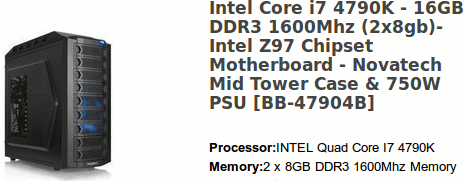BlackBeast Mark III
Also named for its larger, but still black, gaming case, BlackBeast Mark III is my latest Novatech bare-bones PC...
Bought in March 2015, in response to:
- the domestic contretemps a month earlier (the abrupt failure of — and the complete inability to diagnose and repair — the 480GB Win8.1 Pro system SSD I'd fitted in June 2013 on the SATA III port [in hopes of simultaneously speeding the PC up and quietening it down — both hopes were met]).
- the aftermath of managing (just about) to squeeze a quart of GeForce GTX970 graphics card into the pint pot previously well-occupied by the 1 GB "Ultimate Fanless" Sapphire card. The GeForce boasts 5.2 billion transistors, more processing cores than would have fitted — in the 1970s — into ICL's huge machine room at the ICL Bracknell facility, and two fans which it promises not to spin unless things get really heated. So, although it's really a fairly hard-core gaming card, I don't expect to trigger much movement of hot air with it before the arrival of summer. And it's demonstrably better able to handle my 4K display screen.
Since the Win8.1 Pro failure I simply couldn't face yet another re-install and update cycle of Windows, so I decided to jump ship once and for all and slapped in Linux Mint 17.1. And the 4K screen was eventually persuaded to join the party, as was a new HP LaserJet printer / scanner. But the innards of BlackBeast Mark II were such a disgraceful tangle I felt it was time for a thorough hardware refresh. Here's the new motherboard:
Linux (now a fresh Mint 17.2 MATE system, but bereft of the troublesome 4K screen) is still not over-taxing BlackBeast Mark III...
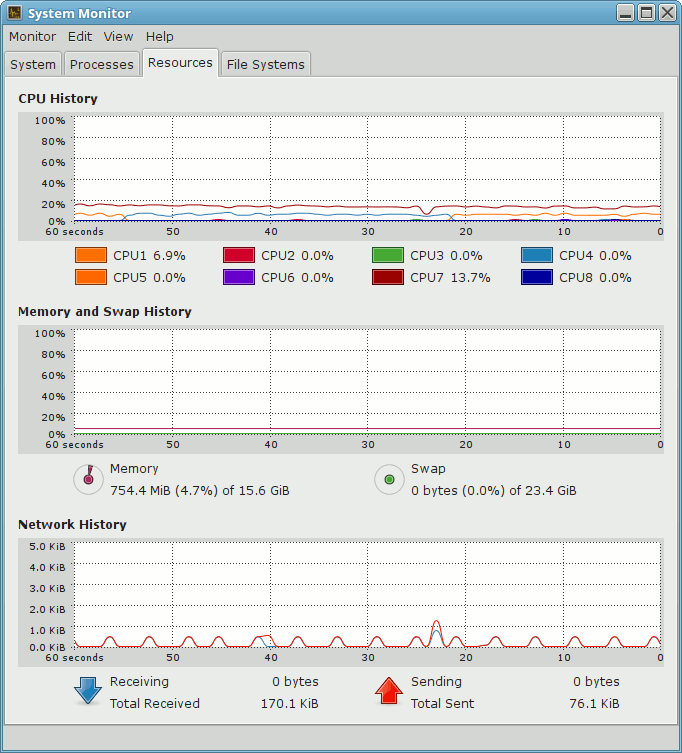
... as much as Windows did BlackBeast Marks I and II, so I'm still open to the accusation of having over-specified the system. A little bit. Bite me. Indeed, you could fling the same accusation at me regarding the generous provision of SSDs inside the system case, but at least they are tidy.
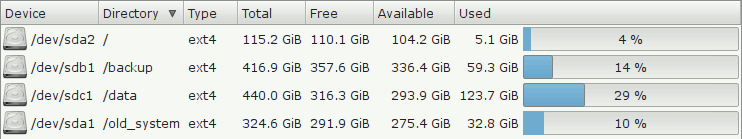
A trio of 480GB SSDs are more than enough local data storage space to be going on with, given that all the really heavy duty data files (the video and audio material) are kept well away from BlackBeast over on the 7TB of Synology RAID1 NAS.
BlackBeasts...
... through the ages (as it were). These are the relative performance figures of the CPUs that have powered my three BlackBeast PCs:
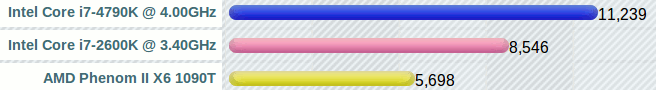
Inveterate tinkering
Nothing to report so far :-)
Apart from moving up to Linux Mint 17.2 MATE. That decision was made a lot easier when it proved1 to be the "last best hope" of regaining a decent 2,560 x 1,440 display on my third 27" Asus screen using the onboard motherboard graphics (which works very nicely). Had I known the not-widely-publicised deficiencies2 of DisplayPort 1.2 when "driving" 4K screens I would never have embarked on that particular journey. 4K screens should definitely be sold with a health warning.
The BIOS also gave more trouble than needed during this fresh Linux invasion. Though BB Mk III does now seem to have settled down into a reasonable facsimile of civilised behaviour, I've done some serious looking for a smaller, cooler, silent, slightly less bleeding-edge, replacement PC. This is as I belatedly adjust to the idea that I really don't need to go chasing after ever-faster large desktop systems. Almost nothing I do gives modern multi-core CPUs any kind of workout, given the very limited processing demands I actually make of them. Unless I were suddenly to start playing games, of course...
September 2015 update: Nice though the third 27" Asus screen was with its WQHD (2560x1440) display I found I missed the real estate of the 40" screen. So I've now upgraded to a 34" Dell screen with its Ultra WQHD (3440x1440) display. The gently-curved 21:9 aspect ratio is a nice compromise between the Asus and the Philips 4K screen. To drive it at 60Hz demands a DisplayPort connection, so I've refitted a Radeon Sapphire Ultimate Fanless card. It behaves impeccably with its proprietary driver.
December 2015 update: Nice though the Creative X-Fi PCI soundcard is — with its handy SP/DIF optical digital I/O — it goes AWOL occasionally, beyond the ken of the Linux audio system to detect it without a restart (which should, I'm confidently assured, never be necessary). So I've now added a Xonar U7 external USB soundcard (though currently I can only use its stereo analogue output because Linux pulseaudio remains blissfully unaware of the card's digital output). I'm in no rush, having been very impressed by the quality of the analogue sound.
January 2016 update: Linux Mint 17.3 MATE has settled in very smoothly. It's time to see if the Xonar U7 support for digital output has indeed been fixed. (It has.)
May 2016 update: I plan to upgrade BlackBeast Mk III to Linux Mint 18 MATE. This is based on the Ubuntu 16.04 LTS release. However, its newer Kernel has dropped support for my Radeon Sapphire graphics card's proprietary driver, so (ahead of this Minty manoeuvre) I've fitted an nVidia GTX950 graphics card since I already have one that's working fine with Ubuntu 16.04 in the newer Skylark PC.