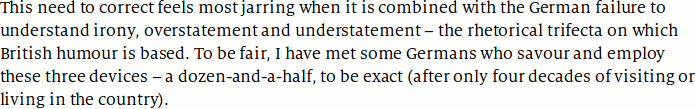2016 — 10 May: Tuesday
I was delighted just a few minutes ago1 to discover how access from Ubuntu 16.04 on Skylark to all the subfolders on my NAS drives "just works". Network drive access is doubtless old hat to all the long-time penguin wranglers out there, but I got it working without Gigolo, without tinkering with fstab entries, and very probably just by using the Samba baked unobtrusively into the system somewhere. Furthermore, the Creative X-Fi soundcard delivers impeccable optical digital audio, too. Extra multimedia goodness.
I think I'd...
... better stop while I'm ahead! Later today will be plenty soon enough to look at the "proper" NFS way of doing the same thing. I read enough about that yesterday to realise just how very little I know about skirting the various potholes, pitfalls, and crevasses along this particular stretch of Linux road. Still, since I don't have any need to contend with sharing files on a Windows PC things should be straightforward, should they not?
I'm also pleased...
... to see a much livelier response from the BBC at this time of night to my "get_iplayer" radio snaffling of the weekend's ration of jazz and 6Music programmes.
[Long pause, for sleep]
I copied this very file over to a NAS folder and opened it there, on Skylark. That was a bit of a revelation. Inspecting (and editing) it with Skylark's default text editor (Pluma, a variant of the venerable Gedit) I've been able to deduce, from the Pluma "File" dropdown report on what it thinks it's got in its grasp...
afp: R_day3476.html
... that my present mode of access to it from Skylark's view of it on the NAS is actually via the Mac's shared "access method" — that "afp:" being a powerful clue, as it's the Mac's (native?) access sharing mechanism according to the "File Sharing" setup portion of the Synology. Now, I don't know what 'afp' implies, or how it works. But if it is Mac-oriented (in the sort of way that Samba is Windows-oriented) then all I'll say is it doesn't sound quite like what I really want!
Adding to my woes (which are only lessened by catching a glimpse of a squirrel on my garden wall) Pluma's default markup highlighting when using it on an HTML file is, as you can see here...
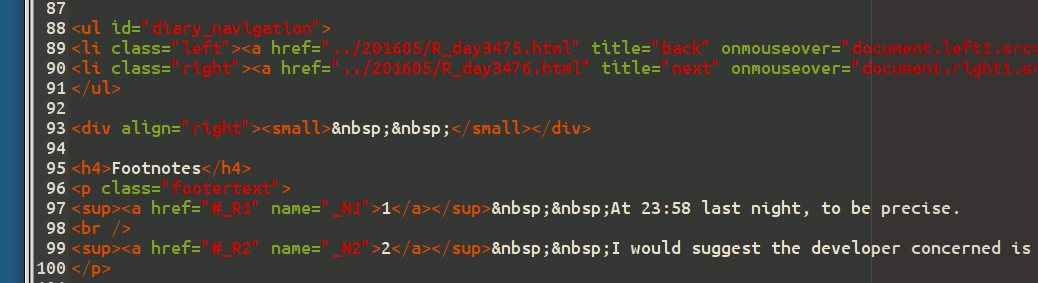
... a diabolical mess that currently leaves a great deal to be desired.2 My investigations are "ongoing". Still, at least today's ¬blog file has now made it safely "back" to BlackBeast unscathed for (as it were) further consideration. That's got to be worth another cuppa, surely?
The chap...
... writing here — he's the Berlin bureau chief of the "Economist" for gawd's sake — clearly never crossed verbal (s)words with Christa! It would have been a fun encounter, I suspect.
Though (to be fair) she was one-of-a-kind... And thought I had a genius for understatement. But "rhetorical trifecta"? Please! Do me a favour.
I loathe...
... political correctness, and found much to agree with all through this modified version of a recent talk. Source and snippet:
As tuition costs rose stratospherically over the past quarter century, American colleges and universities shifted into a consumerist mode and have now become more like shopping malls than educational institutions — they don't want to upset the paying customers! But the entire college experience should be based on confronting new and disruptive ideas. Students must accept personal responsibility for their own choices and behavior, and university administrators must stop behaving like substitute parents and hovering therapists. The ultimate values at any university should be free thought and free speech.
I hadn't even noticed who the author was until I got to the end.
Well, that's a bit weird
"What could be simpler," thought I, "than to install Ubuntu 16.04 on my little Intel i5 Skylake NUC?" Just stick in the USB stick with the ISO on it. Power on, and...
- Nuffin' doing3 when using the 34" Dell as the screen via HDMI ... no screen signal
- Still nuffin' doing when using the 27" Asus as the screen via HDMI either
- Think
- Nil desperandum, forget HDMI and just use the mini-DisplayPort output on the NUC to the full-size DisplayPort input on the Asus
No can do. I own two such leads, but one's already used by Skylark, and the other's in Dr Frankenstein's Linux Lab across the village. Still, that's the only thing I have left to try, so I shall take Skylark temporarily out of commission once I can summon up the will power.
No rush. Keep calm and drink tea.
It gets weirder
Having just powered Skylark back on (and, this being Technology Towers, having temporarily lost both keyboard and mouse via the useful little Kensington USB switch box) I thought "Right. Let's see if there are any software updates." So I fire up Control Centre, click on "Software Updater". Bingo, a couple of items. Click on "Install now". Blow me, Ubuntu only went and installed them both without asking me for my password to authenticate the request. That seems a bit "iffy".
Plus — this one, I've only just noticed — my ¬blog file wasn't completely unscathed earlier. It mysteriously forgot (I assume, on the way over from Skylark to BlackBeast) that it was supposed to be UTF-8 and decided it wanted to be ISO-8859 instead, without so much as a "by your leave". That won't do at all.
The NUC is now...
... running Ubuntu 16.04 MATE as its primary system, on its 512GB PCi-interface SSD, and also has a Mint 17.3 system on the 250GB SSD that now sits neatly inside the same case. However, let's be honest here. This 250GB SSD was filched from Skylark as a last-ditch part of the process of beating the seemingly-faulty (and surely untested) Ubuntu installation process into final submission.
Len drove over with the necessary lead. Using DisplayPort rather than HDMI at least re-enabled relatively easy access to the BIOS. Even so, the process twice bombed out — as he watched in bemusement — claiming each time to be unable to write a bootloader. (Been there, suffered that.) And the Mint 17.3 secondary system "back up" is actually the one that was originally installed on the SSD when it lived in Skylark, so I make no claims for its long-term health or stability. Having it present, with a working bootloader, seemed to do the trick.
And Skylark seems perfectly OK running its Ubuntu from an identical 512GB PCi-interface SSD, though its present Grub menu still (now incorrectly) asserts the presence of the Mint system that has relocated to the NUC. Such good fun.
First task...
... was to put NoMachine on the NUC. Second was to select the same "Open SUSE" visual style that I'm already using on Skylark's Ubuntu. Third was to set it to "work" — it's now plug'n'playing some of my music that I loaded as a test on to a NAS I picked up in Hedge End earlier today while utterly failing to find a keyboard that had a PS/2 connector (just in case Skylark again falls in a heap of bits).
The new NAS is a simple, neat 2TB Western Digital "MyCloud" that, erm, just works equally well with simple network 'anonymous' login from each of my three PCs without any complications. And at a perfectly acceptable 45MB/second transfer rate when writing to it. It presents as a network drive to the Caja file manager on each system, and I think it's going to prove jolly useful for easy file transferring between all three PCs. I so much prefer it when things "just work".
The Synology NAS boxes can continue feeding the Oppo Blu-ray player as before.