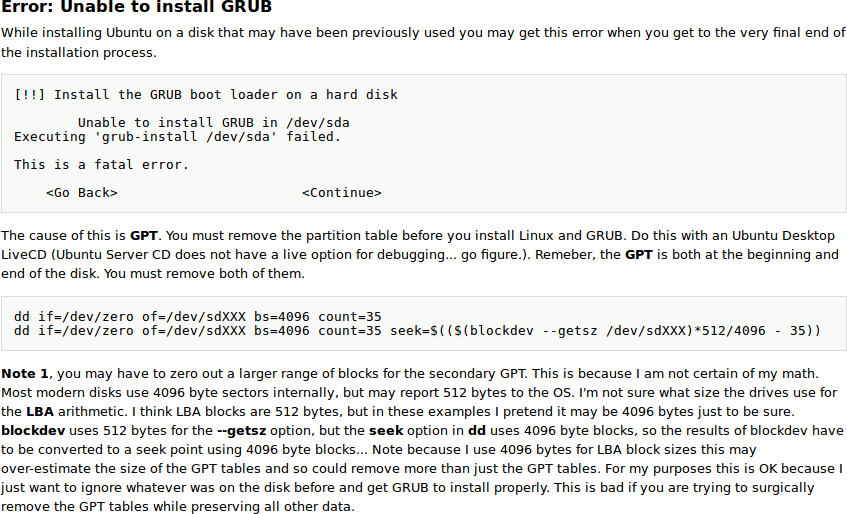2016 — 16 August: Tuesday
I'm told I mis-wrote.1
A minor point in your ¬blog David — your NUC is not plumbed in via MHL, that is a totally different protocol. Your NUC is plumbed in via HDMI into a HDMI port. It just so happens that the HDMI port is also capable of accepting MHL devices. If you read this definition you can see there is quite a difference in pins and protocols but hardware is compatible if the port is specifically designed to be dual protocol — A typical MHL sink will be shared with HDMI on a standard 19-pin HDMI receptacle.
So, in pleasing contrast to its implementation of DisplayPort input gubbins, my 34" Dell screen appears to have got this bit right — and given the better than 1080p NUC display — for it to be at least MHL 3 despite what it says in my Dell manual about "up to 1080p" for this particular input socket. That word "Receptacle" sounds about right to me. HDMI is up there in inscrutability with USB. As for "superMHL"...
But my BBC Radio 3 "Listen Live" HD stream is coming in "on the NUC" loud and clear without my having to worry about it... And the Humax PVR is still switched off. One less receptacle to worry about.
Compare and contrast
First the NUC's state of networking busy-ness this morning:
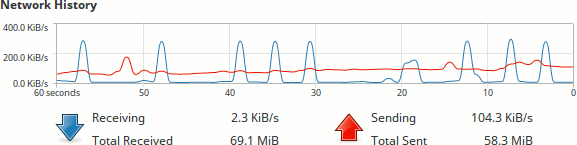
And now BlackBeast's:
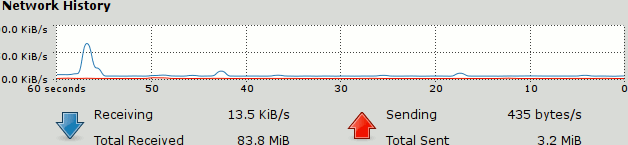
Today's...
... morning adventure will be the search for the next well-fired loaf. I like that bread more than any in the Waitrose repertoire, and I've tried many in the last eight years. "White (bread) trash", that's me.
[Pause]
And "lemonses" in celebration of the successful search has been the last remnants of my previous pack of raspberries before they finished their inexorable slide into terminal mushiness.
My journey included...
... an interesting chat regarding the wisdom of starting afresh on the i5 NUC's M2.SSD to clear out2 the first few sectors wherein dwells (or dwelt, opinions vary) some of my initial Linux installation attempts. This was long before I understood a bit more about the implications of choosing UEFI v Legacy BIOS. And could well explain the persistent and irritating way Linux now is unable to write the bootloader where I actually wanted it in the first place.
"First place?" Well, my original intention was to have just the one SSD in this little toy, but to make it a very fast, large one. That intention has been steadily thwarted both by the initial deficiencies of Intel's firmware and then by having to fit a second, SATA, SSD just to be certain of having somewhere the Linux installation process could actually write this triply-unblessed bootloader to "properly".
It's time for a "Terminator-going-into-the-molten-metal" style of very hard reset. To be followed, I sincerely hope, by a bright New Dawn.
The chap who...
... carefully documented this process can claim a free beer from me! He encapsulates, elegantly, (a) the precise situation I've found myself in on more than one occasion, and (b) what sounds like a permanent cure:
I was delighted...
... when Mr Amazon Logistics handed over that beautiful new book of Bosch artwork I'd spotted recently, particularly as it flew here underneath the Post Office "revenue handling" radar. Presumably because books are zero-rated for VAT? Given the Linux journey I'm about to take the NUC on, I must say the title could turn out to be highly appropriate:
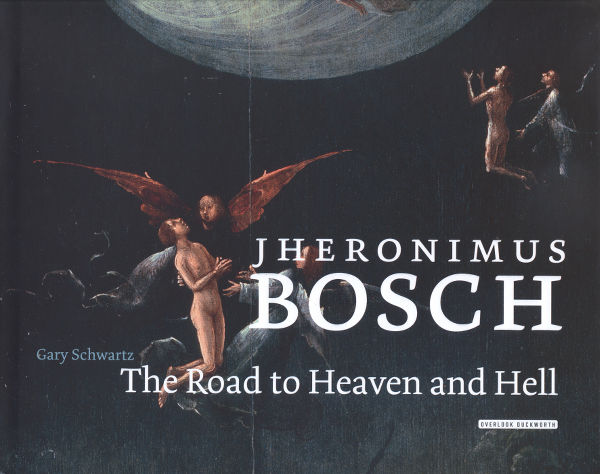
My image shows only a portion of the bottom of the front cover image. The book is much larger than my A4 flatbed scanner.
The two books...
... I have by Matthew 'Gearhead pride' Crawford — whom I first learned of from this fascinating New Yorker piece by Kelefa Sanneh seven years ago — incline me to view favourably other things Crawford chooses to write. Hence today's example, source and snippet:
Right and left need each other to keep the standard culture wars going, but Trump is short-circuiting the whole arrangement. No wonder both sides are in a panic.
History is littered with the shattered reputations of intellectuals who became infatuated with strongmen and demagogues; I have no wish to join them. But let’s not pass too quickly through this extraordinary moment, when the
corruption of our parties has finally become visible for inspection and therefore, one can hope, for eventual repair. The more fundamental repair to be hoped for is that frank speech might someday regain its place at the heart
of democratic social relations.
The Bosch book is...
... pretty sumptuous. Even though some of it is the Stuff of Nightmares I'd rather not have. One such picture — the 1515 triptych, "The Haywain" — I recalled all too vividly, having first seen it (I'm pretty sure) about 50 years ago in one of John Hadfield's superb series of annual "Saturday Book" compilations. It's just a bit different3 from Constable's frankly rather dull version...

... that my parents hung on the wall of the dining room!
Were I the type...
... to confess his sins — if I could even enumerate them — I might mention a spot of cursing during two or three separate attempts to wrestle with this damn' M2 SSD. It's currently expunged, Mint 18 is running on the i5 NUC on the 250 GB SATA SSD under the Legacy BIOS "rules", and the M2 SSD — neatly installed in yesterday's handy-dandy "turn it into a SATA drive" carrier — will now be on its way to Dr Frankenstein's Linux Lab some time in the near future for a damn' good talking to. Although I managed to "dd" the GPT at the start of the disk, I was unable to zap the one at the end. Installation on to that SSD thus failed (fatally) with the usual tedious message about "Unable to install GRUB".
There's not much you can do without a bootloader, of course. So, for the moment I shall rest content with the irritating hand I've dealt myself. I put Mint back on, put NoMachine back on, did a tiny bit of customisation, and confirmed the NUC is still happy to play with the rest of the gang. It is, and so normal music-serving is restored from the NAS. And from the BBC, of course.
Oh Frabjous Day!
The i5 NUC is now happily running Mint 18, from the M2 SSD, with the 250GB SATA SSD physically removed. What's more, it's using the new-fangled UEFI boot, to, erm, boot.
The secret? Well, start by resetting the Intel Visual BIOS to its factory defaults. Then select and boot from the installation USB stick, open a terminal, and nuke the entire M2 SSD:
sudo dd if=/dev/zero of=/dev/nvme0n1 bs=4k
Finally, click on the "Install Linux Mint" icon and off we go. Simple. Takes five minutes. A child of nearly State Pension age could do it!
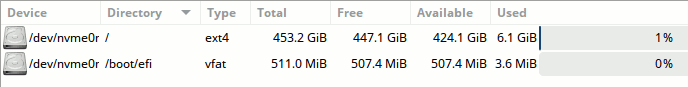
Now back to the lovely stream of bits from the BBC evening Prom. (Coming in from the NUC, of course.)