2016 — 1 May: Sunday — rabbits!
The sun is bright, the music is cool, the tea is hot. The last of the chocolate-coated orange biscuits (bought in the mistaken belief that they were ginger, alas) has been despatched. And simply re-plugging the (shared) mouse and keyboard leads into a different pair of inputs on the Kensington USB switch box has reverted all systems to "Go". I shall confirm that by waking up the Skylark in a few minutes.
"House of Cards" season #1 is hurtling towards its conclusion1 after yesterday evening's stint, and "Captain Newman, M.D." (the book) is off to a good start. Again.
I have difficulties...
... from time to time with interference patterns (and false colour stripes) when I scan some pieces of printed artwork. These are an inevitable result of the too-close relationship between the spacing of modern colour block printing on magazine artwork, DVD covers, and so on and the physical resolution of the HP scanning head on my All-in-one LaserJet Pro. And they can generally be mitigated by a combination2 of physical tricks and software dithering, but only on a case-by-case basis. The compromise is to avoid over-softening the scanned image. And the Gimp has only a limited range of dithering choices when re-sampling the pixels of the image during re-sizing.
Yesterday's comedy of errors ended up with me first deliberately putting artwork at an angle on the flat bed of the scanner portion and then rotating the scanned image back to "straight" by using the Gimp. And, when that still didn't cure it, I re-scanned with "Simple Scan". This is a lot less capable, but undeniably did a better job of gathering up the pixels and dithering them in the first place. My irritation level has now risen to the point where I'm considering resurrecting my considerably older Epson Photo Perfection 1660. Granted, the TWAIN driver that Linux uses mis-identifies the Epson as a GT-8300, but it certainly gave "good scan" when I briefly tried it just before I bought the HP device a year ago.
Now that all dear Mama's Probate business has, erm, died the death, my actual need for physical printing is very minimal. I could park the Epson atop the HP and just use the latter as a printer. It will be interesting to see how the Epson behaves on the same artwork.
Time for some breakfast.
Weightier unconcerns
I noted eight years ago that I was hovering around 86 kg, up from my low point at the end of 2007 and Christa's death. Nowadays, I'm around 83 kg. A bit more than ideal, but better than in earlier years. One of my goals is to live long enough to withdraw more from IBM's pension fund than they paid me in salary! Seems fair.
Mr Logistics...
... has just dropped off this fine pair of CDs that I first heard after downloading them last Monday...
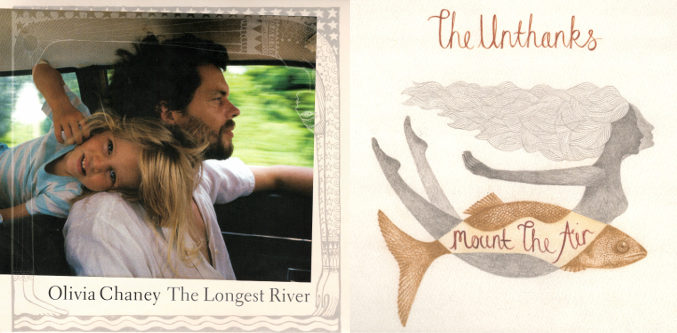
And Jon Pareles wrote of Ms Chaney:
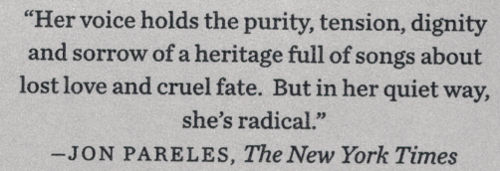
Though I have no idea what that means, it seems vaguely approving. (Last time I looked, he was with Rolling Stone. I know that courtesy of my invaluable 1983 edition of the "Rolling Stone encyclopaedia of rock & roll".)
Vindicated!
My venerable Epson Perfection 1660 Photo not only "does the bizz" but also offers a much wider range of scanning resolutions. Furthermore, it gives me back my ability to scan 35mm slides, too. How cool is that? It was plug'n'play. I just needed to get Xsane to re-scan "available devices" and all was tickety-boo. It's using the TWAIN driver just like in the old RISC OS days.
Scanning the Olivia Chaney CD cover art at the same 300 dpi that gave dreadful colour stripes with the HP earlier today — I had to step the HP's resolution up to 600dpi to banish them — produces, by way of pleasant contrast, just a nice, crisp image, even "down" at 240 dpi, that loads directly into the Gimp all ready for cropping, or whatever. Excellent result!
Here's one...
... I forgot to scan earlier:
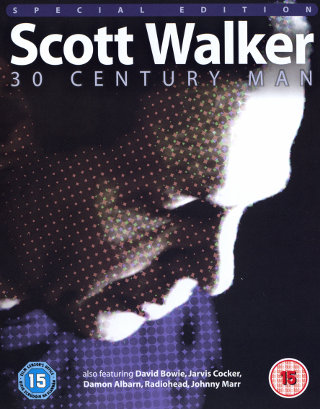
At least, in this case, those dots are all on the original artwork. Actually, I remember watching this documentary when BBC4 showed it, in May 2007. I had rather a lot of other things on my mind at the time.