2016 — 20 March: Sunday
Optimised domestic felicity here in Technology Towers relies this morning on two things: a steady infusion of tea. And a steady flow of lovely music from the other end of the room. But there's a tiny little cloud on the horizon. It involves the need for some further bits of electric string. In other words, yet another round of robbing Peter to pay Paul, as the cable I need is currently in use. 'Twas ever thus, I fear.
Having finished last night's rejigging of the A/V system to accommodate the Rotel A/V pre-amp I can now focus on the (slightly) more digitally-oriented number crunching toys at the other end of the living room. My goal remains to be able to drive my 34" Dell screen both at 60Hz and its native 3440x1440 resolution. But with a new wrinkle. Before I come to that, let's review:- The Dell has two DisplayPort (DP) inputs (one full-size and one mini) and one full-size HDMI input.
- Sluggish old BlackBeast Mk III uses the full-size DP
- Speedy new Skylark uses the full-size HDMI
I used HDMI from Skylark because, until I reset the Dell back to DP 1.1, it simply didn't work via DP. How annoying amazing is that?
Hang on! What about the NUC?
I will be driving it in headless (chicken?) mode with NoMachine (Remote Desktop) so who cares? It's currently 'attached' to my 27" Asus screen by my one mini-DP to full-size DP cable. I shall now pinch that for Skylark, and use the NUC's HDMI. Why? Well, if the NUC isn't physically connected to a display then, when I fire up NoMachine to talk to it, that clever software not only "makes a display up" but sets it to a nominal 1024x768 resolution. Which is crisp, clear, but just a bit tiny on the Dell!
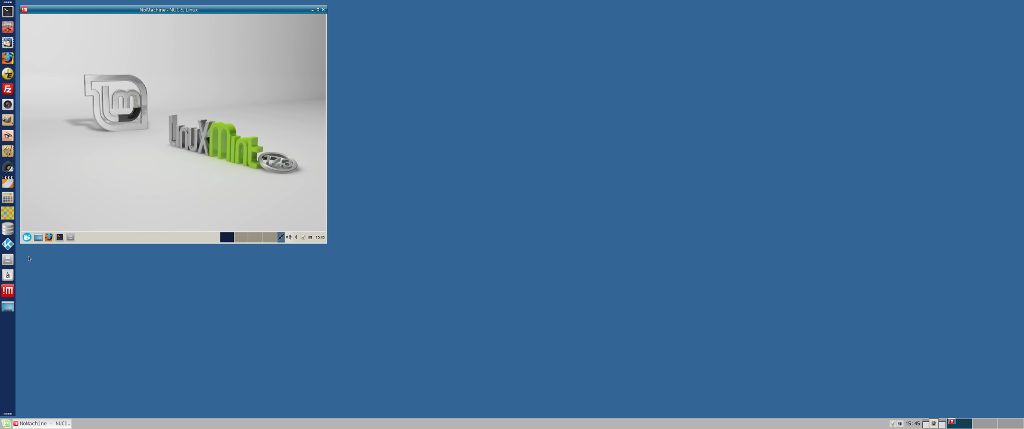
The wrinkle?
Now that I finally have the much more capable HDMI switching offered by the Rotel A/V pre-amp I can finally think of using HDMI for its primary purpose of conveying both audio and video from PC to A/V. (I've never managed to persuade audio out of earlier graphics cards. Don't ask.) And, of course, let's not get over-confident. The execrable HDCP protocol may yet rise up to thwart my cunning plan.1
Today, I shall try connecting Skylark directly to the Rotel via HDMI. But I shall first have to steal the mini-DP to full-size DP cable that is currently connecting the NUC to its (unused) 27" Asus screen. Then I can swap out the HDMI cable currently connecting Skylark to the 34" Dell screen. Simple enough, surely?
Had Confucius used Linux, an ultra-widescreen display, and an HDCP-crippled A/V system, I suspect his wisdom might have been differently expressed:
Time invested at initial setup is rewarded daily, young Grasshopper
At the risk...
... of sounding too much like HM the Q, "it gives me great pleasure" to announce that it all works perfectly! In fact, the trickiest bit was re-configuring the settings for the relevant input on the Rotel as I'm less familiar with its control interface.
Win some, lose some!
Alas, the dreadful HDCP, and/or some combination of Linux, and/or my perverse psychic talent for causing previously-working systems to fail in new and interesting ways — generally immediately after I have proclaimed them a resounding success — has partially derailed my scheme. As revealed all too clearly by what happens and by what doesn't happen during the switching on and off of the Kuro during several phases of my informal but quite thorough series of User Acceptance Tests. [Pause] OK, I've now reverted to just video across to the Rotel via the HDMI output from the nVIDIA graphics card, and to just digital audio across to it via the Creative X-Fi audio card and its optical SP/DIF output. What a Good Thing I had left the optical cable in situ "just in case", heh?
And the "win some"? Well, now as I switch back and forth between the mini-DP and the full-size DP inputs on the Dell (to use either Skylark or BlackBeast Mk III, respectively) I no longer have to keep resetting the "Displays" resolution back to 3440x1440 when using the full-size DP input. That leaves me with two, simple questions: (1) how the hell would you program a system to behave in quite such a silly, non-deterministic, fashion? And (2) why?
I shall make...
... a cuppa before undertaking my next self-imposed challenge: trying to set the NUC up in closer proximity to the A/V stack for its intended long-term use as my highly over-specified musicbox with one of the planet's more complicated control systems. (I shall bend it to my will by logging into it from one or other of my 'main' Linux PCs as the fancy takes me, telling it what to play, and promptly exiting stage left before it has time to collapse in shock.)
Actually, I'm almost sure I'll be able to find some other useful things for it to do, sooner or later. I have it in mind to make an equally highly over-specified photo and DVD artwork display system out of it in due course...
Don't let anyone...
... try to tell you PCs are anything but a whole bunch of fun. I'd left Skylark playing a "Late Junction" programme for me. Next time I came to switch the Dell over to it, the band played on, but no screen. Ten minutes of frustration was quite enough. I ripped out the DP connection, plumbed back in HDMI, rebooted — that stopped the music! — and all is perfect. But there is something, somewhere, that sulks and that's all there is to it.
Perhaps Mr Amazon's delivery will cheer me up? If the scanner still talks to me, I'll scan the covers!
[Pause, for a refreshing splosh.]
Here's proof that at least one thing worked well for me today. A snapshot of a Workspace on BlackBeast, on which is overlaid NoMachine's presentation of the NUC's Mint 17.3 desktop. As you can see, VLC is playing another "Late Junction" show for me, with perfect digital audio via HDMI into a handy input on the Rotel:
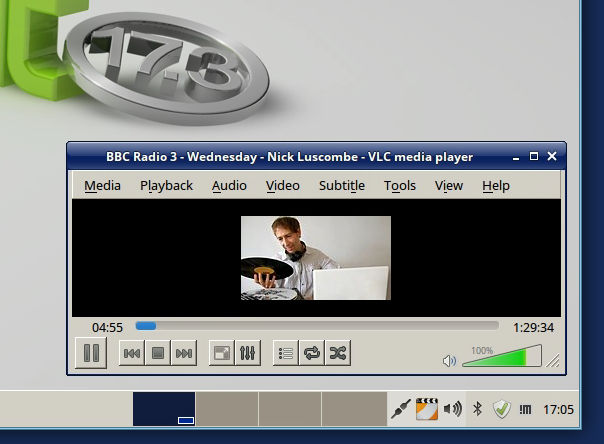
The NUC now has its own tiny table, adjacent to the A/V stack. It has its own little 4TB drive to keep it fed, a local keyboard and mouse "just in case", and the Kuro within easy reach. The display is plenty big enough for my control purposes. Better yet, switching the Kuro on and off doesn't seem to upset anything. I shall hastily declare "Victory!" and move on. Quietly.
I shall make...
... a bite or two to nibble, and then settle back into my comfy chair...

"Hunger Games" has a mere five hours of extras!