Backing up all my bits
As described here, my data backup "systems" over the years have been (un)pretty ad-hoc. I've now (August 2014) finished dragging them into the second decade of the new millennium. My choice is a mixture of NAS (for data sharing across my network) and directly-connectable external drives.
Synology Diskstation NAS 1 (3TB)
The first NAS box is a two-bay Synology unit (with a pair of Western Digital "Red" 3TB drives optimised for 24x7 operation) yielding a 3TB RAID 1 array. This is by no means the only potential use of the box, but will certainly do for the time being. It generally manages a writing speed of about 65MB/second.
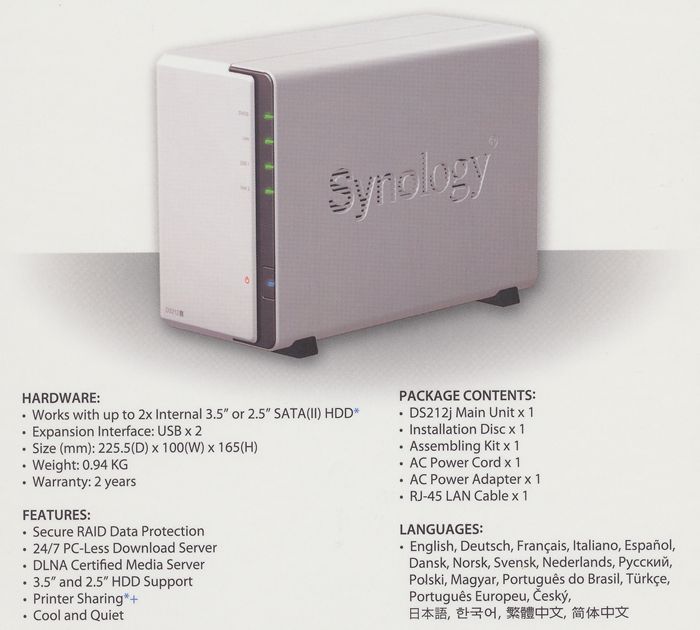
# NFS shares for Synology NAS 1 (3TB white 2-bay) 192.168.1.98:/volume1/Documents /NAS/NAS_ONE/Documents nfs rw,hard,intr 0 0 192.168.1.98:/volume1/Molehole /NAS/NAS_ONE/Molehole nfs rw,hard,intr 0 0 192.168.1.98:/volume1/Music /NAS/NAS_ONE/Music nfs rw,hard,intr 0 0 192.168.1.98:/volume1/Pictures /NAS/NAS_ONE/Pictures nfs rw,hard,intr 0 0 192.168.1.98:/volume1/Podcasts /NAS/NAS_ONE/Podcasts nfs rw,hard,intr 0 0 192.168.1.98:/volume1/Videos /NAS/NAS_ONE/Videos nfs rw,hard,intr 0 0
Synology Diskstation NAS 2 (4TB)
I was so pleased with NAS 1 that I have added NAS 2. This newer NAS box is another, faster, two-bay Synology unit (with a pair of Western Digital "Red" 4TB drives) yielding a 4TB RAID 1 array. It generally manages a writing speed of about 110MB/second.
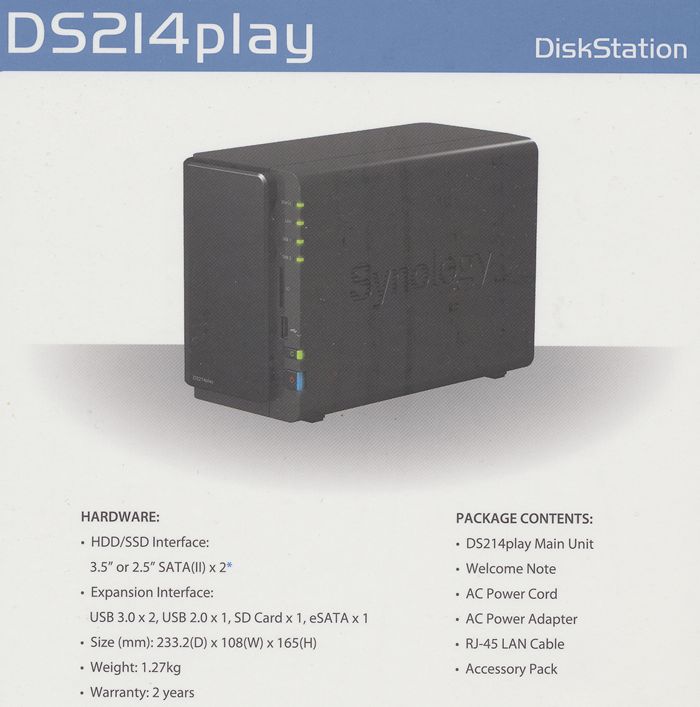
# NFS shares for Synology NAS 2 (4TB black 2-bay) 192.168.1.67:/volume1/Music /NAS/NAS_TWO/Music nfs rw,hard,intr 0 0 192.168.1.67:/volume1/Photos /NAS/NAS_TWO/Photos nfs rw,hard,intr 0 0 192.168.1.67:/volume1/Videos /NAS/NAS_TWO/Videos nfs rw,hard,intr 0 0 192.168.1.67:/volume1/Data /NAS/NAS_TWO/Data nfs rw,hard,intr 0 0
Synology Diskstation NAS 3 (500GB)
NAS 3 is a departure — a single-bay unit with just the one 500GB SSD in it. It's an October 2016 acquisition, very deliberately aimed for use with my website files. There's no spinning down of the disk, and thus my files are always immediately available for editing. Here are my steps to getting this SSD NAS...
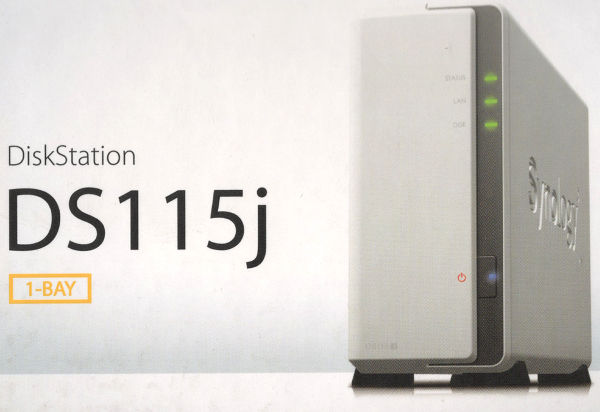
... up and running with NFS file-sharing across my network (not that it has to be SSD-based, of course).
Connect it to the LAN, and see what IP address (in my case, "192.168.1.141") it's been assigned. Set the router to keep this address, as the last thing I want is a NAS device going walkabout. Perform the initial setup, under the Synology 'quick start' guidance. Create a couple of shared folders (I defined "molehole" and "internal") from the Synology's Control Panel and define their NFS permissions, then select "Enable NFS" under "File Services". These folders will contain my web files (public and private). Edit these details into /etc/fstab so they are mounted at boot time... but don't remount your drives yet:
# NFS shares for Synology SSD Nas Three (500GB white 1-bay) 192.168.1.141:/volume1/molehole /NAS/NAS_SSD/molehole nfs defaults,noatime 0 0 192.168.1.141:/volume1/internal /NAS/NAS_SSD/internal nfs defaults,noatime 0 0
Next, add a folder (I used "NAS_SSD") alongside the two existing NAS mount points under /NAS and similarly add a folder to /home into which I can place symbolic links to my NAS SSD's shared folders. Create the links. This one places a clickable link called "nonpublic" in "NAS_SSD" and points to the contents of the NAS SSD tree at "internal":
ln -s /NAS/NAS_SSD/internal/remainder nonpublic
Et voilà!
Backing-up?
The latest NAS contains just one SSD. So, to back it up, I have a job that runs every six hours, copying any recently-changed files from it to another NAS.
Directly-connected external drives
I have an elegant sufficiency of external drives, and can connect them via USB3 caddies to Skylark via a 7-port USB3 hub when I actually need them. I can also attach a separate 3TB backup drive, a couple of external USB3 4TB drives, and a separate 2TB NAS drive from Western Digital that I was initially using to host all my music files and to act as a "transfer station" between Skylark, the i5NUC, and BlackBeast as I was moving stuff around.