Western Digital "Live TV HD"
I bought this second (tiny) Media Player in hopes that it would redress some of the (niggling) shortcomings of the Netgear model. It, too, is a full-fledged network media player (hi-def video and images as well as audio) and is thus a plug-in replacement for its predecessor. It only requires your main PC be "on" if you're intending to access files held on it.

It's basically a smaller, neater variant of my Netgear media streamer that seems to offer a chance of successful audio/video streaming from BlackBeast1 (whereas the Netgear has always fallen at that particular hurdle). I suspect it's pretty much identical in functionality to the Media PC 'variant' build available for a Raspberry Pi, but solves the remote control side of things. Watch this cyberspace.
I took the precaution — several days before the device itself beamed aboard Technology Towers — of downloading its latest firmware, user manual (220 pages? gimme a break!), and Release Notes. The Notes make it abundantly clear that Western Digital is still aggressively bug-fixing and fine-tuning the features which (I have to say) is quite impressive compared with the moribund nature of the online support for my Netgear device. It's considerably dinkier than the Netgear, too:
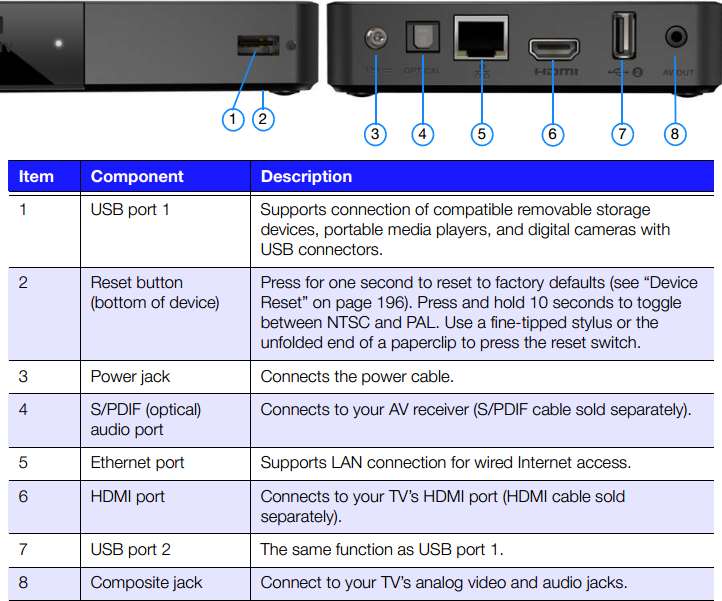
It does a grand job playing video files I've downloaded from the Interweb or ripped from my set of NTSC and PAL standard definition DVDs. The model I have has no local HDD though it obviously has some non-volatile memory wherein it holds knowledge of what files live where on my network. It reads files (chosen from its "media player" GUI menu structure, built after it has first snooped around my network picking up [knowledge of] A/V files present in any of the directories I've made shareable) from NAS or local USB. I can then play them via hdmi to the A/V amp and thence to the screen.
It can also stream all sorts of A/V material, news feeds, etc from the Interweb, and it understands at least as many video and audio formats as its larger, older cousin.